Pear Deck is an add-on tool allowing teachers to create interactive slide presentation. An ordinary slide creation applications are just used to transform the content in a way that only the teacher has the accsess to make addings, comments, and assessments about it. However, this tool, Pear Deck, is designed to help teachers get to collobrate with students over the content by engaging the class. So, while you, as a teacher, present your content during the class, you can also want students to add their ideas, comments, views, and questions, or even check if there are present in the class, or afk- away from keyboard- by asking them for click on the slide. In the screenshot above I prepared, I wanted kids to write their ideas down inside the allocated area. They could write what they thought about the topic "Global Problems". But, in conventional presentations, this had been impossible, since they had no feature to engage the class in interactive actions.
A couple ideas that you can take while using PEARDECK
1. Ask students what they already know
2. Ask students if they’re ready to move on
3. Draw out a mind map
4. Retell what you’ve learned that day
5. Ask students to create a new ending/outcome
6. Ask students to describe their thinking process
7. Have students put items in order
8.Predict what happens next in a video or a story
9.Label a diagram
10. Create an advertisement.
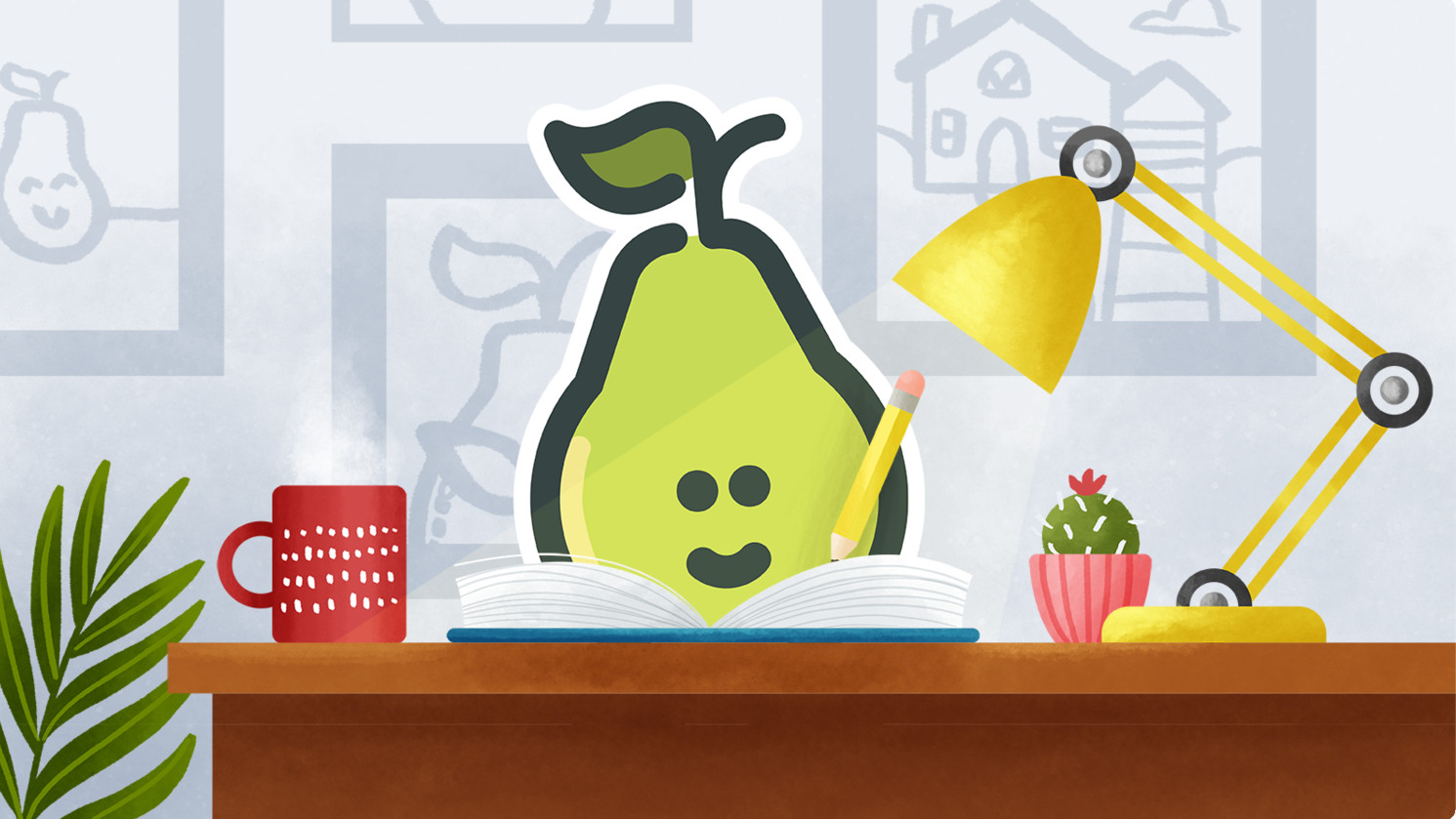




Comments
Post a Comment